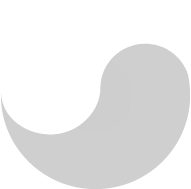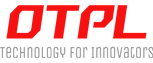-
Quick Start
Just switch on display power and start play any office
files or start White-board application in less than 5 Seconds.
-
Powered by Android
Interactive Display Panel have capability to run
all common file like PDF, Microsoft word, excel and power point, video and images. Supported
applications can be installed from Google store or third party.
-
Play Contents
ffice files, Video Files and Images can run directly on
Interactive Display panel, No need to connect PC. Also Annotation feature to super impose topics
and sub topics on any application. Annotation will work with any application, including
PowerPoint, Excel, PDF, Video and images etc.
-
Multiple Source
Connect variety of devices like Camera, DVD Player,
DTH, Video conferencing and Laptop / Desktop or any RGB / HDMI / AV output device.
-
Inbuilt Speaker
12W x 2 internal front facing speakers with technology
to deliver best audio without any external arrangement.
-
Annotation
Annotation Embedded software lets you write anywhere and
everywhere, highlight, edit, and transform documents and images on- screen in real-time. This
includes annotation on all displayed files same can be easily shared, saved for future
reference.
-
Save and Share
Produce hundred pages of work on Embedded Note
application and save them on in-built memory or USB as image files. Internet stored Data can be
copy to any USB storage device. Also share files through email or social network sites.
-
White-board Software
Whiteboard software include features like draw,
choose, pens, annotate, erase, color, shapes, sizes, text, edit, fonts, hand writing
recognition, stamp, move, capture picture, video, save, rotate, undo, image gallery, print,
floating key-board, screen wrap, magnifier, clock, date time, spotlight and background etc.
-
Multi Monitoring and Control
An integrated RJ45 connection and
Monitoring software allows you to remotely set up and manage display content, flashing massages
from a PC or laptop. You can remotely turn the display off, adjust volume level and other
setting via control software.
-
Extends Display
Simply extend display to external panel with RGB / HDMI
output
-
User-Friendly
Frequently used function pen tools, enlargement tools & all
common task
and most used tools s accessed on home screen. Three USB slot for Android & PC is also on front
panel for easy access. Operation multi touch functionality makes ' it simple to move graphics
object or your document and resize them. Multiple people can also interact same time.
-
Connect Laptop / PC
Display PC / Laptop with HDMI / VGA and enable touch via
supplied USB.
-
Multi-Touch
10/20 Point Multi-Touch Capabilities with precision to
deliver superior writing performance and touch accuracy. Multiple users can simultaneously write
or draw on the display's surface using Finger / stylus at the same time.
-
Connect Tablet / Mobile Device
Seamlessly connect mobile devices /
tablets to your interactive display a manage your presentations wirelessly. Control interactive
display from tablet like remote desktop (replica of display on tablet) use annotation, capture
photo
from mobile device and send to display and annotate, present slide show from tablet and use
tablet as touch pad to control interactive display.